| 12 |
 
|
00 |
 
|
am |
 
|
time pad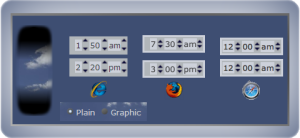
Take a look at the widget in the upper left. Time controls that look and feel pretty much the same in Internet Explorer 7, Firefox 2 and Safari 3. Nothing new here except these controls are the most efficient available.
In this minimalist implementation, I wanted the least amount of CSS, HTML and JavaScript possible yet it had to be fully functional. My goal was to minimize the use of CSS, because that's where trouble starts in terms of compatibility. I had to do that so I could show you time pad.
See the graphic with clouds and a black top and bottom? That represents a day with midnight top and bottom, noon in the middle. Go ahead and move your mouse over the image, you should see a time display at the top. You need JavaScript enabled to do this.
Position yourself at 8am, then click and drag to 11:30am. Don't like the drag technique? Click once at 8 and again at 11:30, I'm just trying to save you a step. So in one or two moves, you've entered two times.
Think about the appointments you make, time sheets you submit, meetings you schedule, reservations you request. This could save several steps, many times a day. Just as it sits now, it makes a great time span calculator. I think this could have a significant impact on corporate productivity.
If you find this widget useful and incorporate it into your for profit projects, I hope you find it in your heart to throw me a few bucks.
I will reciprocate 10-fold in the production of new widgets and controls. And I am certainly available for custom integration and other widget development. Contact for more information. I would appreciate your comments via a topic in my forum.
for more information. I would appreciate your comments via a topic in my forum.
